Gated content is a staple of B2B lead generation, and for good reason. Nearly 64% of B2B marketers rely on gated content to capture prospect details, opt-ins, and establish some purchase intent.
In fact, despite a recent push toward ungated content, demand for gated B2B content has surged 14.3% year-over-year (up 77% since 2019),
showing that gated assets like Ebooks, downloadable guides, and explainer docs remain powerful tools for engaging prospects. For B2B industries such as legal technology and global payments, where thought leadership content (regulatory guides, ROI calculators, downloadables) is highly valued, an effective gated content landing page coupled with decent lead magnets can fill the sales pipeline with quality leads.
But gating content is a double-edged sword: while it can produce a flood of good leads, it also raises the bar on content quality and page experience. 71% of B2B tech buyers say they are often or sometimes disappointed by the value of gated content they download,
usually because the content is too generic or not worth the “price” of their contact information. As LeadSpot’s CEO, I’ve seen that simply putting a form in front of an eBook isn’t enough, the landing page has to convince a skeptical audience that what you’re offering is worth their time and their deets. The good news: with the right optimizations, B2B marketers can drastically improve conversion rates and lead quality from these pages. This guide will walk through recent A/B test findings, case studies, and data-backed best practices to help you turn more of your landing page visitors into engaged leads.
Make the Value Proposition Crystal Clear (and Back It up!)
Your landing page’s first job is to persuasively answer the prospect’s unspoken question: “Why should I give you my contact info?” The value prop of your gated content has to be clear, compelling, and credible. If prospects don’t immediately see what they’ll learn or gain, they won’t bother filling out the form. Use a concise, benefit-focused headline and a quick description or bullet list of takeaways that tells the unique value of your content’s offer. For example, instead of a generic title like “2024 Legal Tech Guide”, a more specific headline like “2024 Legal Tech Trends: How Top Firms Are Saving 20% on Case Prep Time” directly highlights a benefit that grabs attention.
Data shows that clarity and specificity drive conversions. In one conversion study, a weak, generic headline was identified as a major issue, and the team got much better results by switching to a headline that addressed the audience’s pain points and benefits.
In our own campaigns at LeadSpot, we’ve found that targeting content to what the buyer cares about in their current stage can raise conversions by as much as 72%.
In other words, if your landing page message resonates with an urgent need or interest of your ideal customer, they are far more likely to exchange their details for your content.
Equally important, make sure the gated asset delivers the value you promise. Remember that 71% stat about disappointment in gated content?
To avoid becoming part of it, only gate high-value content that provides genuinely useful insights or data. B2B buyers (especially legal and financial pros) will gladly share information for substantive resources, for instance, an exclusive research report with original data, a step-by-step compliance checklist, or a detailed case study with ROI metrics. But if they receive a lazy sales brochure after filling out the form, trust is gone (and your follow-up emails will go straight to trash). Quality control is important: ensure your content is authoritative and personalized to your audience’s specific interests. This not only increases initial conversions but lays a foundation for productive, educational nurturing. As LeadSpot’s Eric Buckley advises, gated content should be used wisely, as part of a genuine value exchange, not just an email grab.
When your offer is compelling and unique, the landing page form becomes an invitation to valuable resources rather than another ad.
Actionable tips for value prop clarity: After drafting your landing page copy, ask: Would a busy Operations VP or law firm partner understand exactly what they’ll get and why it’s useful within a few seconds? If not, change the headline or add a brief bullet list of highlights. Look at specifics (data points, strategies, templates, etc.). Also, consider adding a content preview if possible: a peek at a chart or a sample page from the comparison doc, to prove the depth of insight they’ll receive. By clearly answering “What’s in it for me?” and guaranteeing the content lives up to the promise, you’ll convince more visitors to convert.
Streamline the Lead Capture Form (Test Fewer Fields vs. Better Fields)
Once the prospect is interested in your content, the lead capture form becomes the make-or-break element of your landing page. Form design and length have a big impact on whether visitors convert or bounce. The conventional wisdom is that shorter forms (fewer fields) mean higher conversion rates, and often this is true. Each additional field can introduce friction (extra effort or privacy concerns), so it’s smart to only ask for information you really need. In practice, many B2B companies find that reducing form fields improves conversions: for example, Marketo famously increased sign-ups by cutting the number of fields in their forms.
And broadly, landing pages that only ask for an email (and perhaps one other field) tend to see conversion rates above 10%, whereas adding personal questions like name, gender, etc., can drop conversions to the 5-6% range.

However, recent A/B test results show that the optimal form length isn’t one-size-fits-all. Context and perceived value matter. In some cases, removing too many fields can hurt conversions, especially if those fields make the offer feel more personalized or credible. Conversion optimization expert Michael Aagaard discovered this the hard way: in a test, eliminating several form fields actually decreased conversions by 14%.
Why? He realized he had taken out fields that users expected and found value in. As Aagaard put it, “I removed all the fields that people actually want to interact with and only left the crappy ones… kinda stupid.”
Users may have felt the form was too superficial or didn’t allow them to indicate their specific needs. When he restored the meaningful fields (and improved field labels for clarity), he turned the results around, ending up with a 19.2% increase in conversions in the next test.
The important thing is that prospects are willing to fill in form fields if they perceive a benefit. For instance, on a landing page offering a personalized benchmark report, a visitor might expect to provide data like company size or industry in order to get a relevant analysis. In such cases, asking a few more questions can actually increase trust and engagement, leading to more conversions, not fewer.
Similarly, a MarketingExperiments study found that adding fields can work when done strategically. In one test, a form with 11 fields was tested against versions with 10 fields and 15 fields. Surprisingly, the 15-field form performed best, generating a 109% higher conversion rate than the 11-field version (the 10-field version also generated an 87% lift).
By asking a bit more upfront, the marketers filtered in more engaged, qualified leads who were actually interested, and these visitors followed through at higher rates. In follow-up experiments, those insights helped see a 226% increase in conversions on a multi-step membership form by asking more questions (but the right ones).
The goal in that scenario was not just quantity of leads, but quality: they wanted enough info to qualify leads properly. This highlights an important point for B2B campaigns: you may choose to gate with a longer form if your priority is to identify high-quality, sales-ready leads rather than just raw sign-ups. Each company needs to balance lead volume with lead quality when optimizing forms.
For most gated content download campaigns, a safe starting point is to keep forms short, first name, work email, and company at most, and then test adding a field or two if needed for lead qualification. One effective compromise is to implement progressive profiling or multi-step forms. Multi-step forms break a long form into a few smaller steps (pages), asking a handful of questions at each step instead of everything at once. This technique can dramatically improve completion rates by reducing the psychological friction, users don’t feel overwhelmed by a huge form and are more likely to start, and once they’ve started, they tend to “finish” since each step feels small. There’s solid evidence behind this: when one company split a 30-question form into a 4-step process, they achieved a 53% conversion rate on completions.
Venture Harbour reports several cases of multi-step forms improving conversions: 35% lift for one finance SaaS (BrokerNotes), 59% for an e-commerce tool (Vendio), and even 214% for an astroturf B2B company.
The first step can ask easy, non-threatening questions (“What is your role?”) to get the user engaged, and later steps ask for the contact details. By the time you ask for the email on the final step, the user has invested some time and is much more likely to hit “Submit” than if that same email field were presented first on a long form.
Actionable recommendations for forms: Start with the minimal fields required to let you follow up effectively (often email and name/company). Make sure your form design looks easy, use clear labels, and maybe a quick note on how the info will be used (for example, “We’ll send the download link to your email”). If you suspect your audience might actually want to provide more info (for a personalized experience), experiment with adding one qualifying question (“What is your biggest challenge in X?” as a dropdown). Always A/B test the form changes: measure not just form submission rate but also lead quality and downstream metrics (like conversion to opportunity). Tools like your marketing automation or A/B testing platform can split traffic between form versions. Aim for statistically significant results; even a 5-10% improvement in conversions on a high-traffic landing page can mean dozens of extra leads. And if you have a longer form by necessity, strongly consider a multi-step format to soften the friction. The bottom line: ask only what truly matters to your campaign’s success, and make it as easy as possible to answer. A lean, user-friendly form is one of the quickest wins for improving gated content conversions.
Build Trust and Reduce Friction: Security, Privacy, and Social Proof
B2B buyers are naturally cautious about giving out their info. This is especially true in regulated industries like legal and finance where data privacy is prioritized. To get prospects to complete your form, your landing page has to convey trust that their contact details will be safe and their time won’t be wasted. There are several proven techniques to increase trust and reduce user anxiety on landing pages, backed by both common sense and hard data.
Include trust signals near the form. One effective tactic is displaying a small privacy assurance or security badge adjacent to the submit button. For example, adding a trust badge (VeriSign seal) to a form increased conversions by 42% in an experiment by Blue Fountain Media.
In that A/B test, the control page had a simple privacy note text, while the variant showed a security seal icon, the seal gave visitors an extra sense of safety, resulting in significantly more form submissions.
On a B2B content download page, you might not need an e-commerce-style SSL badge (if the user isn’t entering sensitive financial info), but you should reassure users about how you’ll handle their data. A brief statement like “ Your information will be kept private. We never spam or share emails,” can go a long way to alleviate fear. Make sure your landing page also links to a privacy policy in the footer, savvy prospects may scroll to check for it. These signals quietly communicate that you’re a legitimate company that respects user data.
Another trust-builder is social proof, evidence that others have found value in your content or that your company is credible. This can be done subtly on a landing page without distracting from the offer. Consider adding a couple of short testimonials from happy clients or a stat like “Join 500+ legal professionals who have downloaded this guide.” Social proof leverages herd instinct and credibility: if my peers trust this, maybe I should too. According to conversion research, adding customer testimonials on landing pages can increase conversions by about 34%.
You might use a quote from a thought leader or industry expert loving your Ebook, or logos of important clients (if appropriate and not confidential) to signal that high-profile companies like your content. Even subtle cues like the number of downloads (“Over 100 downloads so far”) can serve as social proof that the content is valuable.

Be mindful of tone and design to convey credibility. A professional, clean design is essential, this isn’t the place for gimmicky memes or clutter. For legal tech and financial tech audiences, the landing page should look polished and trustworthy, aligning with your brand. Simple things matter: use the company’s logo, maintain consistent fonts/colors, and make sure there aren’t any typos. Any hint of sloppiness can trigger doubt (“Is this a legitimate firm or some scam?”). Also, remove unnecessary navigation menus or links that could lead visitors off-page; you want them to focus on the offer at hand without distraction. If you can, optimize your page layout based on how people visually process information, for instance, studies show the left side of a page often gets more attention,
so placing important copy or your form on the left can be beneficial, while an eye-catching, relevant image on the right can draw interest without pulling the visitor’s focus away from the form.
The goal is a layout that feels both engaging and trustworthy.
Address common concerns upfront. Think about what might make a prospect hesitate to fill out the form, and proactively address those concerns on the page. If your audience might worry “Will someone call me if I download this?”, and you won’t be calling, you could add a note: “No sales calls, instant access to PDF once you submit.” If the content is lengthy, and a busy lawyer might wonder if it’s worth the time mention “includes an executive summary for quick insights.” By preemptively answering potential objections, you reduce the friction in the user’s mind. Research indicates that directly addressing customer fears or objections can increase conversion rates significantly, one study noted up to 80% higher conversion when pages tackled users’ concerns transparently.
In practice, this could be a short FAQ on the landing page (“What will you do with my info?” “Will I get spammed?”) or just assuring statements within the copy.
From a technical standpoint, trust is also reinforced when the page performs well, which leads us to user experience considerations like loading speed and mobile friendliness. A slow or buggy page kills trust (and patience), no matter how good the offer is.
Deliver a Fast, Smooth User Experience (Because Every Second Counts)
All the great copy and offers in the world won’t matter if your prospects can’t see your landing page. Page speed and mobile optimization are always overlooked conversion factors. B2B buyers might be visiting your page from an email on their phone, or during a short break between meetings, a slow page can lose them.
First, prioritize page load speed. Data from Google and others shows that conversions drop off sharply as pages become slower. Specifically, the highest converting pages tend to load within 1-4 seconds; after the first 5 seconds of load time, conversion rates decline by an average of 4.4% with each additional second.
In other words, a page that loads in 2 seconds might seriously outperform one that loads in 8 seconds. Make sure your landing page is lightweight: compress images, minimize scripts, and think about using your marketing automation’s built-in landing page hosting (which is often optimized for speed) or a fast CMS. For example, if you have an image of the eBook cover, make sure it’s properly compressed. Every second saved is more prospects kept. A fast page also conveys professionalism, it silently tells the user this company is on top of its tech.
Next, optimize for mobile and different browsers. Mobile responsiveness is non-negotiable. Nearly half of B2B research is done on mobile devices at some stage, and a director or lawyer clicking through LinkedIn on their phone should have just as seamless an experience as someone on a desktop. Use a responsive design that adapts the layout for smaller screens: the form should remain easy to fill (ideally a single-column layout on mobile, with larger tap-friendly fields and buttons). Test your page on a phone: Does it require zooming or side-scrolling? Does the “Submit” button stay visible without a ton of scrolling? Fix any issues you find. LeadSpot’s guidance here is clear, a landing page has to load quickly and be user-friendly across all screen sizes to maximize conversions.
If a mobile user encounters a formatting glitch or a delayed load, many will just give up. On the other hand, a smooth mobile experience can capture leads on the go that your competitors might be missing.
One more UX tip: ensure your CTA button stands out and uses actionable text. A/B tests have shown that the wording on your call-to-action (CTA) button can influence click rates. Avoid the generic “Submit” if possible, make it benefit-oriented, like “Download Now” or “Get the Guide”. Better yet, personalize it to the offer: a personalized CTA can significantly lift conversions (in one analysis, personalized CTAs converted 202% better than generic ones).
For example, a button that reads “Get My Compliance Guide” feels more immediate and personal. Visually, use a contrasting color for the button so it’s impossible to miss, and make sure it’s big enough to click on mobile. The CTA is the final gateway to conversions, so it should be both visually and linguistically optimized to encourage that click.
In summary, a lot of “landing page optimization” comes down to good user experience practices: fast load times, easy-to-read layout, and clear interactive elements. These may sound basic, but they have direct, data-backed effects on conversion metrics. Don’t let technical slowness or poor design undermine your expensive content offer and traffic acquisition efforts. A technically polished landing page builds implicit trust and lets your value proposition shine.

Test, Learn, and Iterate Continually
Optimizing landing pages isn’t a one-and-done. The highest-performing campaigns treat it as an ongoing, data-driven process. Every audience is a little different, and A/B testing is your best friend to find what really works for your situation. We’ve referenced many A/B test results throughout this article; you can copy this same approach on your own landing pages.
Start with the major elements: headline, form length, imagery, and CTA text. Test one element at a time (Version A vs Version B with a different headline) to isolate its impact. Industry data suggests that rigorous A/B testing can yield big gains, on average, companies see a 49% improvement in conversion rates by running A/B tests and implementing the winners.
Even if you don’t have huge traffic, a simple test like “long form vs short form” or “with testimonial vs no testimonial” over a few weeks can provide directional insight. For instance, you might find that your legal tech audience converts better when you include a client quote, whereas your fintech audience is more influenced by a prominent ROI statistic in the headline. Let the data guide you.
Pay attention to both conversion rate and lead quality metrics. If you run an A/B test where one version asks for only an email and another asks for email + company + job title, you might see the short form get a higher submit rate. But if those additional fields in the longer form lead to better-qualified leads (say, more enterprise accounts filling it out), that could be more valuable overall. Align your landing page metrics with sales outcomes: track which landing page version’s leads ultimately advanced to pipeline or closed deals. This is important in B2B, where a higher initial conversion rate doesn’t always mean a better final ROI.
At LeadSpot, we’ve seen how iterative testing and optimization can compound results. For example, one of our global payments technology clients initially had a decent landing page conversion rate of around 5%. By systematically testing new ideas, adding a trust badge, simplifying the form, and refining the headline, throughout a couple of months, we helped them push conversion into the double digits. The leads flowing in were not only more numerous but highly qualified, contributing to an average 5–7% lead-to-opportunity conversion within 120 days
for the client’s sales team. The client also cut their cost-per-lead by 50% after optimization,
meaning the same ad spend yielded twice as many viable leads. These kinds of improvements come from a mindset of continuous enhancement. The first version of your landing page is rarely the best, but each test teaches you something about your audience’s preferences.
When analyzing tests, be sure to reach statistically significant confidence if possible (typically 95% confidence level) before declaring a winner, especially on high-stakes pages. If results are inconclusive, iterate and test again. And don’t shy away from testing bold changes occasionally (like a completely different page layout or a radically different angle in messaging)-sometimes a fresh approach can outperform the status quo by a large margin, as evidenced by case studies where a new variation beat the control by over 30-40%.
Finally, keep an eye on external benchmarks and evolving best practices (much like the ones in this article). What worked last year might shift as audiences get accustomed to certain styles. Regularly review industry reports or even your competitors’ landing pages for new ideas. For instance, if interactive content (like a short quiz as a gate) becomes popular in fintech, test that in your global payments campaign. The landscape of user experience and expectations is always moving, a mindset of learning and adapting will ensure your gated content strategy stays effective.
Industry Spotlight: Applying Best Practices in B2B Legal Tech
Let’s translate these recommendations to the specific context of a B2B legal tech campaign. Imagine you’re offering a gated white paper on “AI in Legal Research: A 2025 Guide for Law Firms.” Your target audience might be law firm partners, legal operations managers, or in-house counsel, busy professionals with a skeptical eye. Here’s how you could optimize the landing page:
Value Proposition for Legal Audience: Lead with a headline that underscores time savings or risk reduction (key motivators in legal). For example: “Unlock 5 Hours/Week in Efficiency: AI in Legal Research 2025 Guide.” Use a subheading to add credibility: “Featuring insights from AmLaw 100 firms and compliance tips.” Lawyers are risk-averse; if your content helps them stay ahead safely, emphasize that. Also, list 3 bullet-point takeaways such as “How top firms use AI to cut research time by 30%,” “Ethical and privacy considerations (with solutions),” etc. This tells the reader this guide will make me more effective and protect me from potential pitfalls, a compelling trade for an email address.
Trust and Professionalism: On a legal tech landing page, trust signals are crucial. Consider including the logo of a well-known law firm that contributed to or reviewed the guide (if available and permitted). A short testimonial from a legal professional like “This guide is a game-changer for legal teams”, Jane Doe, CIO at XYZ Law can reassure visitors that their peers found value. Privacy assurance is also important; lawyers will care about how their contact info is used. Clearly state something like “Your information is confidential and won’t be shared.” If your company has any relevant certifications (ISO security certification or is a member of a legal association), subtly note that or include the badge. These elements align with the conservative nature of the legal industry and build confidence that downloading your content won’t lead to spam or breaches of trust.
Form Optimization: Lawyers are often pressed for time. A lengthy form will turn them off. Keep it minimal, maybe Name, Work Email, and Law Firm/Company. You likely don’t need more at the top of the funnel; job titles can often be inferred from other data sources later, and asking for a phone number here might scare them away. If you do feel additional info could really help sales qualify (say hiring trends to tailor follow-ups), test adding a dropdown for firm size, but only if necessary. Otherwise, shorter is better. Also, make sure the submit button text is specific: instead of “Submit”, use “Get the Guide”. It’s clear and even sounds like an immediate benefit. Given that many legal professionals might view this on mobile (between meetings or in court hallways), double-check that the mobile form experience is smooth (large fields, easy to tap).

Compliance and Clarity: Because this is a legal audience, words carry weight. Avoid any hyperbolic marketing language that could feel like puff (“revolutionary” or “supercharged”), the tone should be confident but measured. Legal folks appreciate the precision. If your content can help with compliance or avoiding risk, explicitly mention that. For example: “Includes an overview of emerging case law on AI usage, so you stay compliant with bar ethics rules.” This directly tackles a possible concern (compliance) and turns it into a reason to convert. Also, consider offering the option to email the guide to a colleague on the thank-you page, legal teams often operate in committees, and making your content easily shareable (without ungating it publicly) can extend its reach within a firm and create multiple touchpoints.
By implementing these tactics, a legal tech marketer can foster trust and urgency on their landing page. The result should be a higher conversion rate of visitors to downloads, and those leads will perceive your company as a credible, helpful partner in navigating new tech, setting the stage for productive follow-up conversations. In short, speak to the legal audience’s priorities (efficiency, risk management), uphold a professional image, and remove friction. It’s a formula to turn curious attorneys into warm leads in your pipeline.
Industry Spotlight: Applying Best Practices in B2B Global Payments
Now, consider a B2B global payments or fintech company running a gated content campaign, for example, a landing page offering an “International Payments Optimization Handbook for CFOs.” The target here might be finance executives, payment operations managers, or fintech product leaders. They care about ROI, security, and reliability. Here’s how we tailor our landing page optimizations:
Value Proposition for Finance Audience: The headline should hit on money saved or gained. For instance: “Cut International Payment Costs by 15%: 2025 Global Payments Handbook.” A CFO immediately sees a dollar value. Follow with a subheader that adds credibility and scope: “Learn proven strategies from Fortune 500 finance teams to reduce fees and streamline cross-border transactions.” This tells the reader the content has real-world, peer-sourced insights. Bullet points might include: “Benchmark data on global FX fees,”
“Compliance checklist for cross-border transfers,” and “Latest fintech tools to prevent fraud.” Finance professionals love data, if you have a compelling stat (maybe from the guide or industry research), surface it. “(Guide excerpt: a case study of how Company X saved $1M in transfer fees in one year)”. A tangible figure in the description can be very persuasive.
Build Credibility and Trust: For a fintech or payments page, security and trust are paramount. Include trust badges or references to regulatory compliance prominently. If your service or content adheres to PCI DSS, ISO27001, or is endorsed by a known financial institution, mention that. A small badge saying “PCI-Compliant” near the form can reassure visitors that you take security seriously. Testimonials or logos from respected clients (banks or well-known startups in fintech) are golden social proof here. For example, “As a result of implementing ideas from this handbook, we improved our global payment success rate, John Doe, CFO of Acme Corp” adds real-world validation. Also, finance execs are wary of sales traps, explicitly state if the download is free, and do not obligate anything. You can even nod to the busy CFO’s perspective: “20-page PDF + one-page executive summary (for quick insights).” This shows you respect their time, increasing the chance they’ll convert.
Form and UX Considerations: Similar to legal, keep the form lean. Perhaps Name, Business Email, Company, and one qualifier like “Monthly cross-border payment volume” (if that data is useful to your sales team in tailoring conversations). That last field could actually intrigue the prospect by implying the guide might address different strategies for different volumes, just make sure it’s optional or a drop-down to keep it easy. Always test the impact of any extra field. Use a bold CTA like “Download Handbook” on the button. Given many fintech folks are tech-savvy and often multitasking, make sure your page loads blazingly fast, these users will not wait around. If you have any interactive element (say, a dynamic calculation example), ensure it doesn’t slow the page. Mobile responsiveness is also critical; a fintech product manager might open the link from a mobile email notification.
Transparency and Next Steps: If your organization plans to follow up every download with a sales call, be upfront about it (a line in small print: “Our payments experts may reach out with a free cost analysis offer, you can opt-out anytime”). Sometimes being honest about follow-up can actually improve trust and weed out people who aren’t truly interested (which is ok, you want serious prospects). If you’re not planning calls, reassure “No immediate sales calls, enjoy the content!”. Also, consider offering an immediate value add on the thank-you page for this audience: for instance, after form submission, the thank-you page could invite them to use a quick ROI calculator or sign up for a related webinar. This keeps engagement going.

By focusing on ROI, security, and peer insights, a global payments landing page will speak the language of CFOs and finance managers. It’s about quantifiable value and risk mitigation. Using the above techniques, you not only improve the chances that a visitor becomes a lead (conversion rate), but you also ensure the leads you get have a positive first impression. They see your company as a credible authority in the payments space that understands their challenges, not just another vendor pushing generic content. That positive perception will carry into your sales process, increasing the odds of moving that lead further down the funnel.
Conclusion: High-Performance Landing Pages Drive High-Quality Leads
Whether you’re in legal tech, global payments, or any other complex industry, every lead counts. Gated content campaigns are a proven way to generate those leads, but their success hinges on the effectiveness of your landing pages. A well-optimized landing page is like a skilled doorman: it welcomes the right people in and makes the experience frictionless while filtering out those who aren’t truly interested. As we’ve explored, small changes can yield substantial improvements. To recap some of the data-backed best practices we’ve covered:
Offer real value and say it clearly: Ensure your headline and copy highlight why your content is worth the exchange. B2B buyers will share info for valuable insights, remember how Later’s improved content led to a 60%+ conversion rate.
Conversely, empty promises will backfire (71% have felt let down by gated content).
So craft your message around concrete benefits and deliver on them.
Right-size your form: Reduce friction by removing unnecessary fields, shorter forms often mean higher conversions. For example, asking just email and basics can double your conversion rate compared to asking for lots of personal details.
But also test what’s right for your audience; sometimes adding a field that signals personalization or seriousness can increase conversions (A/B tests showed adding relevant questions gave +109% lifts in certain cases).
Consider multi-step forms for longer questionnaires to keep users engaged.
Inspire trust at every turn: Proactively address privacy and trust. A simple security badge or privacy note can increase form completions by 30-40%.
Testimonials and proof points can lift conversions by 34% by reassuring prospects that their peers trust you.
A professional, clean design with no distractions also signals that your company (and by extension, your content offer) is legitimate and valuable. Eliminate elements that might cause doubt or confusion.
Optimize UX speed, mobile, and clarity: Aim for fast load times (under 4 seconds) since each extra second after that chips away at conversions.
Make the page mobile-responsive and test it on a phone. Highlight your call to action and avoid any technical glitches. The smoother the experience, the more people will complete the process happily.
Measure, test, refine, repeat: Don’t rely on assumptions. Use A/B tests to continuously improve your page, even a 10% lift here, and a 15% lift there, will compound into significantly more leads over time. And crucially, monitor not just the quantity of leads but the quality (lead-to-opportunity conversion, cost per lead, etc. as shown in the ACI case).
The goal is not just more form fills, but more valuable prospects for your sales team.
With these strategies, you’ll be equipped to transform your gated content landing pages into high-performing conversion machines. More visitors will convert, and because of your emphasis on value and trust, those leads will be primed for nurturing, they’ll remember that positive first interaction with your brand. As a marketing decision-maker, you can implement these changes immediately: tweak that headline, trim a form field or two, add a testimonial quote, speed up your page load, and keep an eye on the metrics.
At LeadSpot, I’ve had the privilege of seeing many optimizations like these turn underperforming campaigns into consistent revenue engines. One of the best aspects of marketing is that we can blend creativity with data, and nowhere is that more evident than in landing page optimization. By applying the data-backed best practices outlined above, you not only optimize your immediate conversion rates but also build a stronger foundation for your entire demand generation strategy. High conversion rates coupled with high-quality content lead to FAT lead funnels, which ultimately yield new revenue.
So, take these insights to your next campaign planning session. Audit your existing landing pages with a critical eye and a copy of these stats. Involve your design team to add those trust elements, work with your content writers to sharpen those messages, and challenge your ops team to test and iterate. The changes are often simple, but the impact can be huge. With a professional, supportive approach, the same tone I strive for as a CEO working with our clients, you can lead your marketing team to implement these improvements confidently. Your sales colleagues will thank you for the uptick in qualified leads, and your ROI dashboards will start reflecting the difference.
In the end, an optimized landing page is an expression of respect for your audience: you’re respecting their time, their needs, and their intelligence. Do that successfully, and you’ll earn not just a form fill, but a qualified sales meeting. Good luck!
Sources:
MarketingProfs – Content Gating Usage in B2B
NetLine 2024 B2B Content Consumption Report – Gated Content Demand Trends
Brightcove (via MarketingCharts/Informa) – B2B Buyers Disappointed by Low-Value Gated Content
Unbounce Case Study (Later Media) – 100k+ Leads and ~60% Conversion via Gated Landing Pages
CXL – Landing Page Conversion Case Study (Headline and Trust factors)
Venture Harbour – Form Length A/B Tests (Michael Aagaard findings)
Venture Harbour – MarketingExperiments Case (Form fields vs. conversion lift)
Venture Harbour – Multi-step Form Conversion Improvements
UseProof (Blue Fountain Media) – Trust Badge A/B Test (+42% form conversions)
Exploding Topics (VWO study) – Testimonials Increasing Conversions by 34%
99firms – Landing Page Stats (Average rates, load time impact, personalized CTA +202%)
LeadSpot Internal Case Study – ACI Global Payments (Lead-to-Opportunity conv. 5–7%, CPL reduction 50%)
LeadSpot Blog – Eric Buckley on Gated Content Strategy